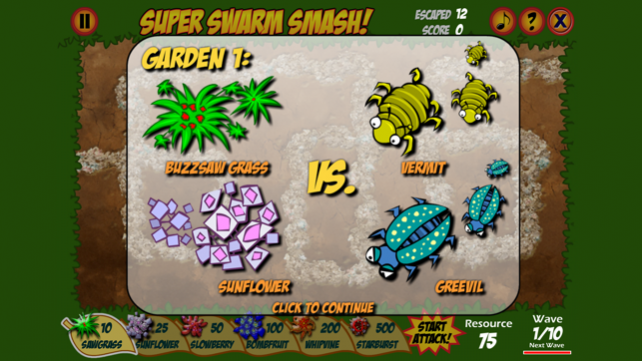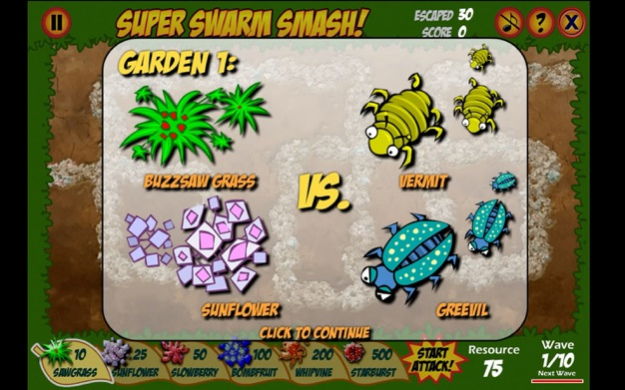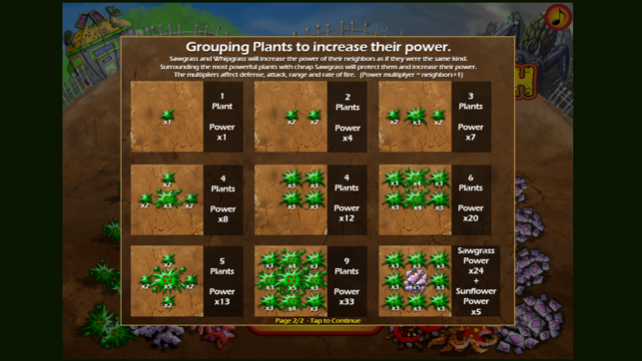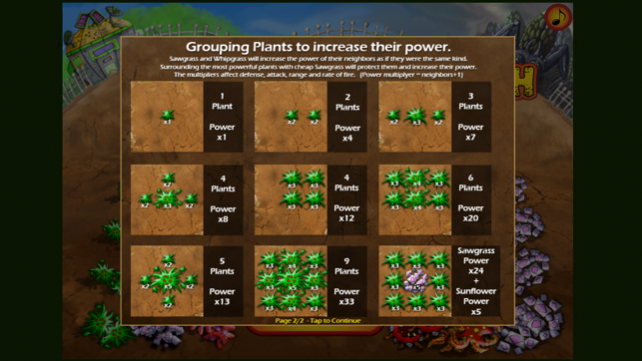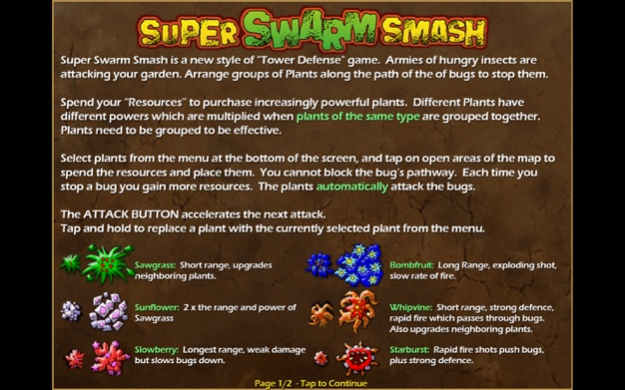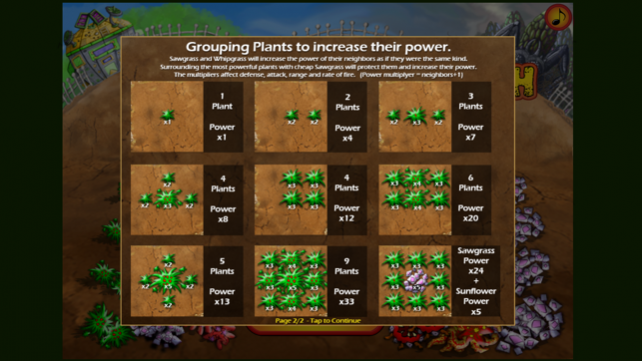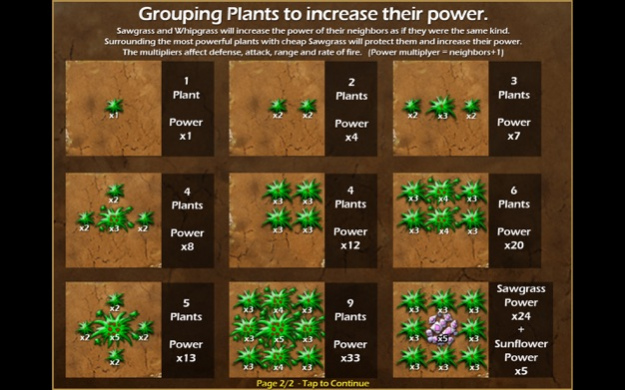Super Swarm Smash
Continue to app
Paid Version
Publisher Description
Super Swarm Smash is "Tower Defense" game. Armies of hungry insects are attacking your garden. Arrange groups of Plants along the path of the of bugs to stop them.
Super Swarm Smash is a new style of "Tower Defense" game. Armies of hungry insects are attacking your garden. Arrange groups of Plants along the path of the of bugs to stop them.
Spend your “Resources” to purchase increasingly powerful plants. Different Plants have different powers which are multiplied when plants of the same type are grouped together. Plants need to be grouped to be effective.
Select plants from the menu at the bottom of the screen, and tap on open areas of the map to spend the resources and place them. You cannot block the bug’s pathway. Each time you stop a bug you gain more resources. The plants automatically attack the bugs.
The ATTACK BUTTON accelerates the next attack.
Tap and hold to replace a plant with the currently selected plant from the menu.
When playing higher difficulty maps Bug eggs will start appearing at the level start. Destroy these eggs to release the bugs for extra resources.
About Super Swarm Smash
Super Swarm Smash is a paid app for iOS published in the Action list of apps, part of Games & Entertainment.
The company that develops Super Swarm Smash is Left Brain Games, Inc.. The latest version released by its developer is 1.0.
To install Super Swarm Smash on your iOS device, just click the green Continue To App button above to start the installation process. The app is listed on our website since 2022-08-22 and was downloaded 16 times. We have already checked if the download link is safe, however for your own protection we recommend that you scan the downloaded app with your antivirus. Your antivirus may detect the Super Swarm Smash as malware if the download link is broken.
How to install Super Swarm Smash on your iOS device:
- Click on the Continue To App button on our website. This will redirect you to the App Store.
- Once the Super Swarm Smash is shown in the iTunes listing of your iOS device, you can start its download and installation. Tap on the GET button to the right of the app to start downloading it.
- If you are not logged-in the iOS appstore app, you'll be prompted for your your Apple ID and/or password.
- After Super Swarm Smash is downloaded, you'll see an INSTALL button to the right. Tap on it to start the actual installation of the iOS app.
- Once installation is finished you can tap on the OPEN button to start it. Its icon will also be added to your device home screen.